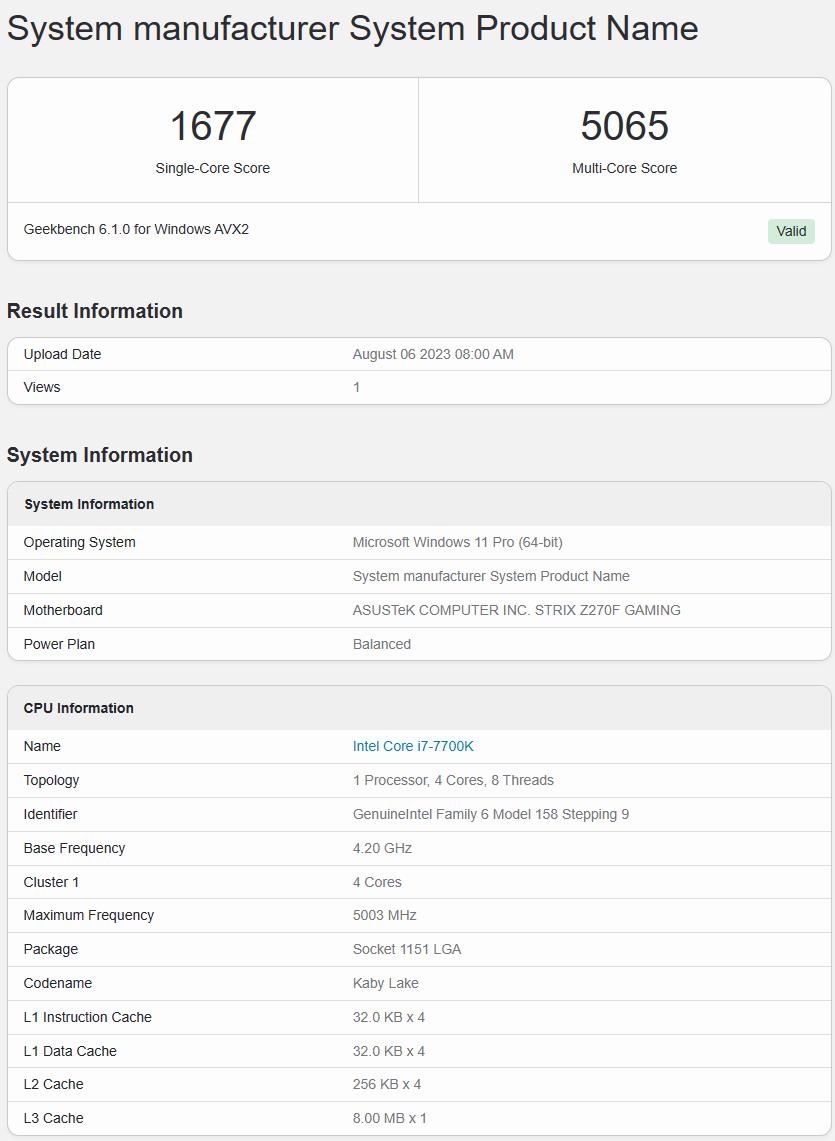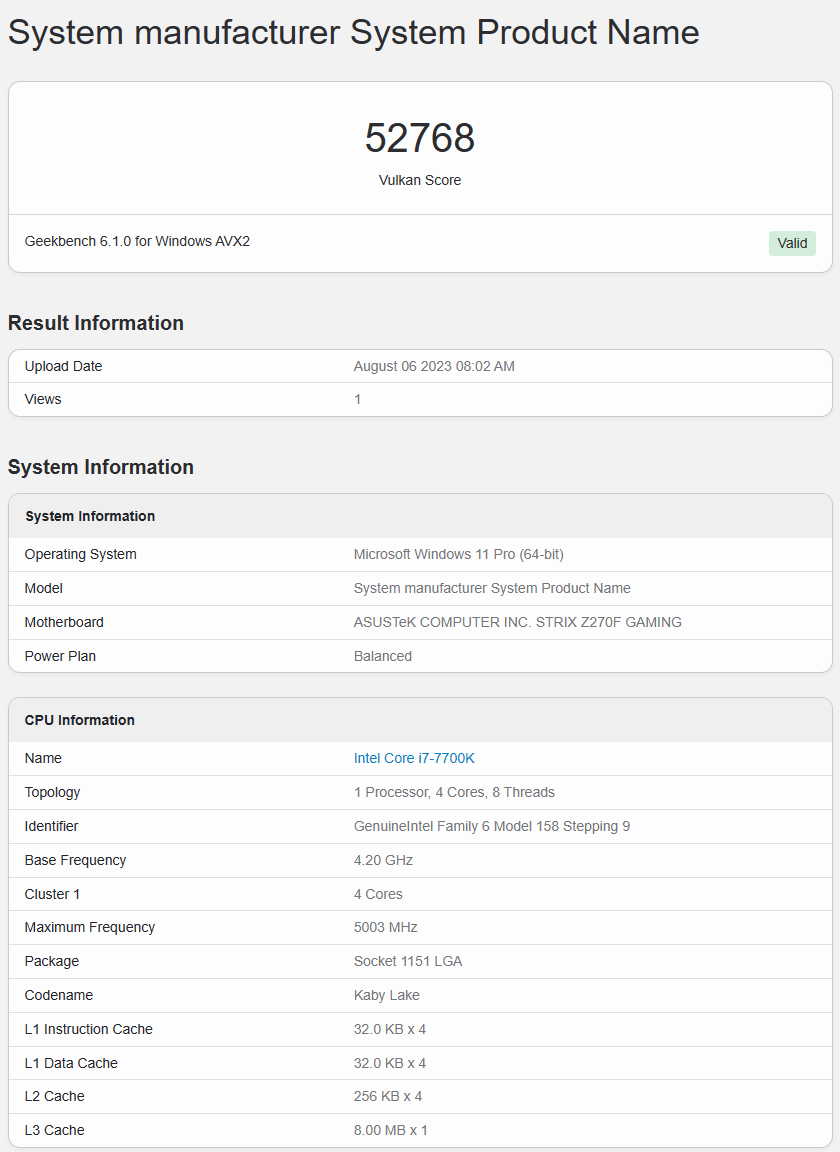Geekbench 6 Benchmark across Devices

I own multiple devices and recently I thought that since all of them are on the same CPU architecture arm64 it'll be great to compare the performance across tiers. P.S. I've added amd64 machines as well, and showing how these tests are not tuned for the architecture.
I started from smallest device and moved on to bigger. I took care not to change my behavior for the benchmark (no closing apps etc.) since I wanted to measure the available performance at any given moment. Please keep in mind that only iPhone, iPad and Macbook Air are passively cooled devices.
Here are the scores:
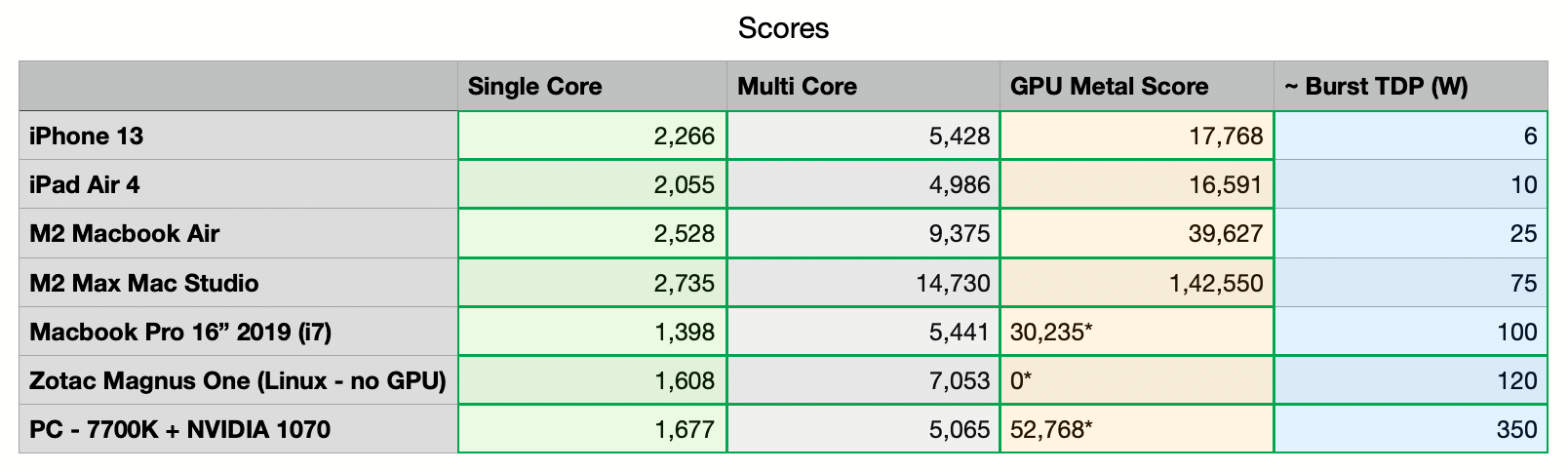
Observations
Single Core Performance
Single Core performance is critical for most applications and interactive workflows. In fact, in every day use cases, this number is by-far the most important number you can think of. Any score above 2000 is good. Notice that Intel Macbook Pro just really suffers here, and this is with turbo boost help. Once we reach thermal limits or enough background work, this number drops to around 1000. At this moment we see huge performance issues. It is amazing how M2 Macbook Air without any cooling can perform almost 2X.
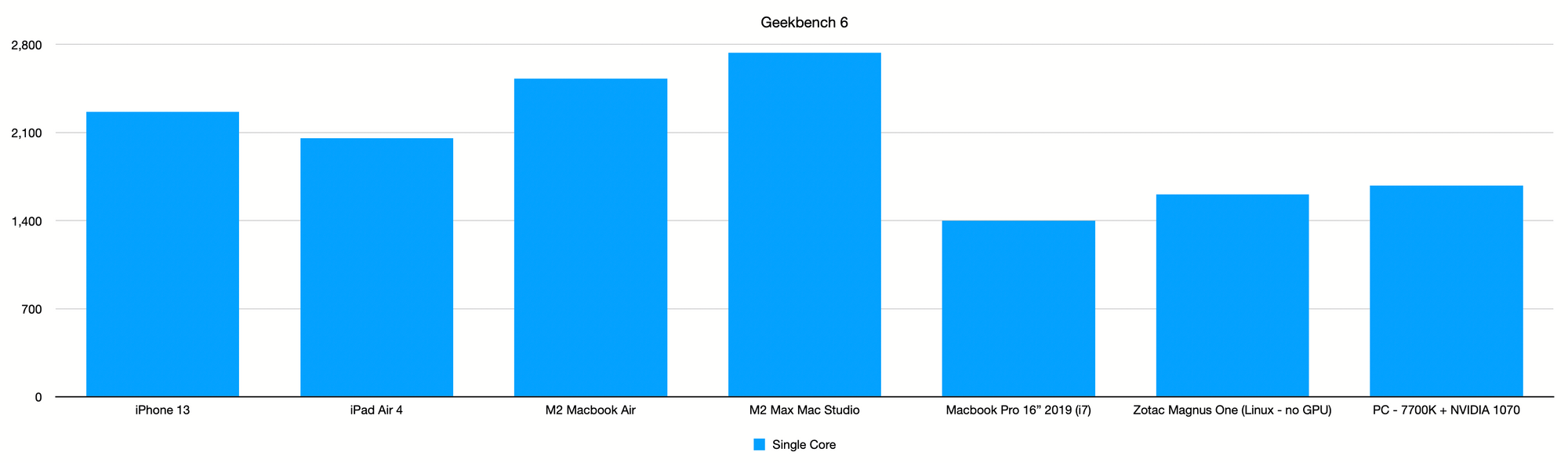
Multi Core Performance
Multi-Core performance shines while doing professional workloads like Code Builds, Code Indexing, rare Photo or Video tasks etc. I use a lot of Jetbrains and VSCode windows so it really matters that my computer or the device I use should have ability to deliver. Interesting distinction here is that lot of the use cases are for burst usage rather than sustained, and in sustained performance, some other considerations like thermal or power also come out. We'll discuss them later.
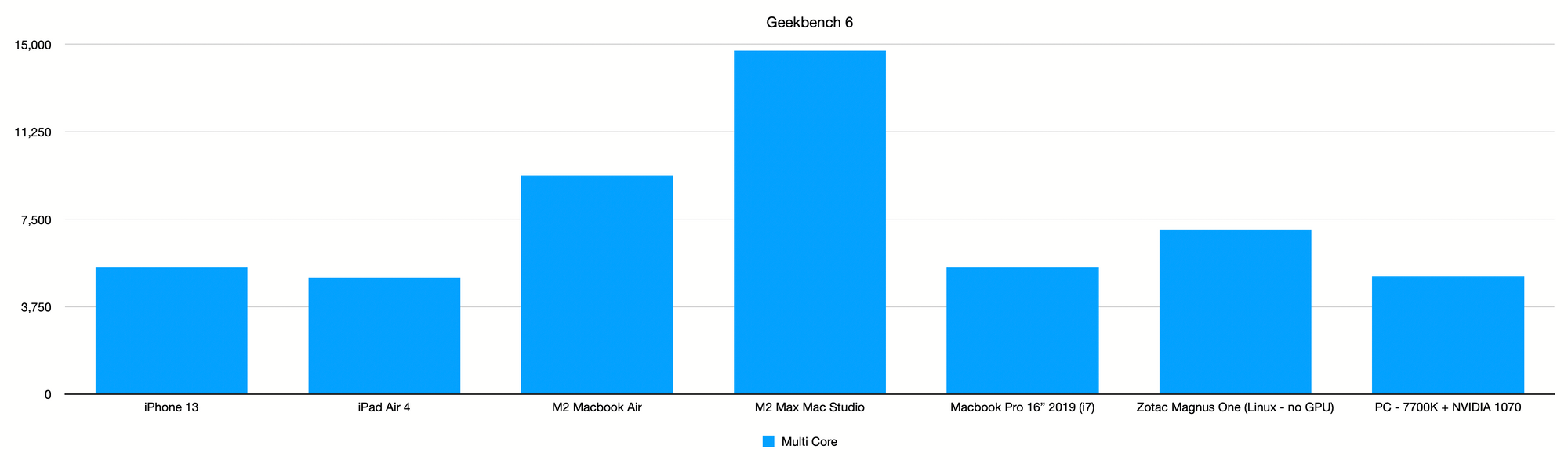
In multi-core performance, we really start to see a class difference. While the standard score for each of the device may be higher, since I kept my background processes mostly, we can start to see scores dip a bit. Macbook Pro 16" 2019 which costed me around 2500 USD in 2020, performs similar to an iPad or an iPhone. This is how fast the technology moves, and how far off intel mobile chips were left behind (i7 9750H in this case).
GPU Metal Performance
GPU Metal score is what we should focus on, since most applications avoid OpenCL and OpenGL in favor or native APIs like Metal, Vulkan etc. Using the Metal API, applications can do both rendering as well as computation tasks.
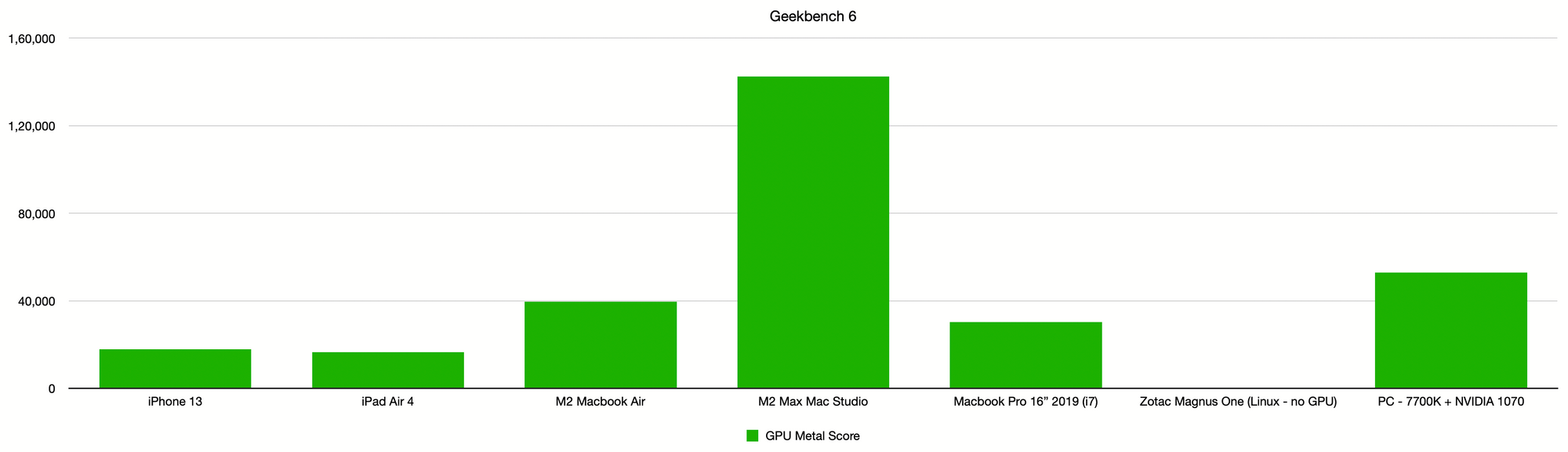
An interesting observation here again was that iPad Air 4 performed lower than iPhone 13. This does indeed help us inform why Apple decided that A15 was powerful enough for iPhone 14 as well. This also makes us see why Apple decided to move iPad Air 5 to M1 chips. Moving along, which Macbook Pro 16" does support multiple 4k display outputs, it has a hard time rendering the content in them. Using this laptop since the last 3 years made me very aware of this fact, since my dual 4K monitor setup, just suffered terribly with my fans always spinning, and a streaming a video in high quality or an online call (a huge chunk of workloads thanks to living remote and Covid), everything just halted. We can also see that M2 Max just shines here, almost rivaling a mid-tier Desktop class GPU. M2 Macbook Air, which supports only a single display out, has decent performance to support that 1 external and 1 laptop display.
Power Consumption and Sustained Performance
Below are the figures I gathered from the internet about approximate burst TDP of the devices. While they may not be very accurate, they do offer a really interesting picture.
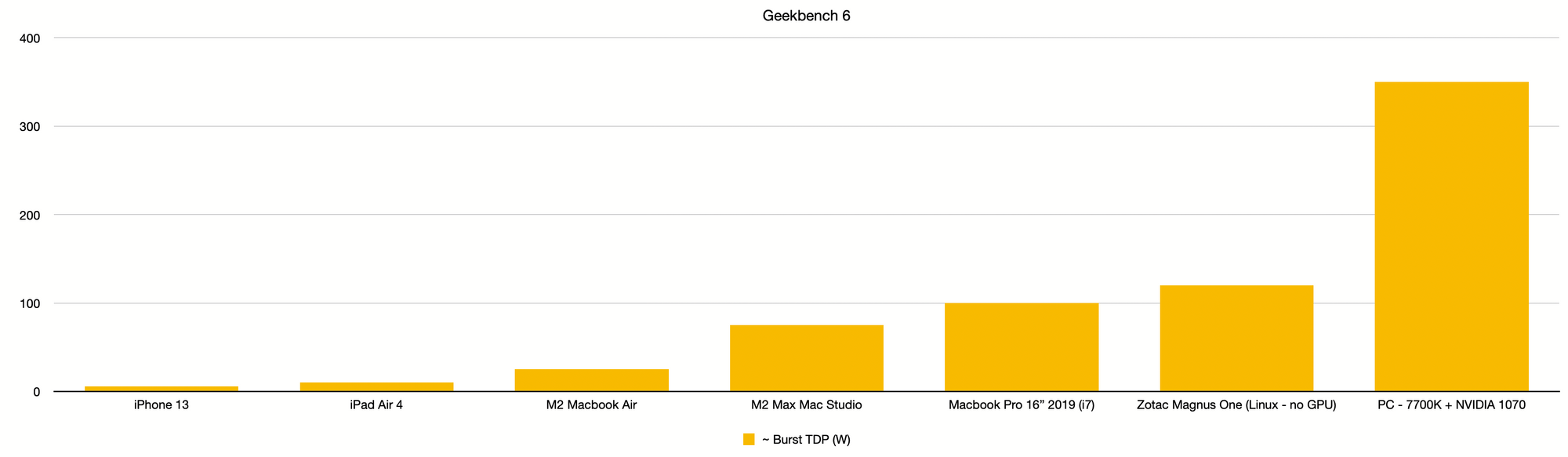
Macbook Pro 16 while being the lowest performer, has actually the top power requirement as well as gets thermally throttled quickly, as the thin chassis does not have sufficient active cooling system to dissipate the heat. Intel Turbo boost can pump in excess of 70W to the CPU for a burst run, which just overwhelmes the entire system. Thus the numbers which have been indicated above, will fall further after whole system warms up (metal body saturates with heat), because then air cooling has to catch up.
M2 Max in Mac Studio is just frankly sitting too comfortable. With a much better cooling system and a lower TDP, the CPU never reaches higher than 80C even while doing synthetic benchmarks. Clocks never throttle.
M2 Macbook Air has a high peak TDP for a laptop without active cooling. However its efficiency cores are just amazing, as they take the bulk of the work and reduce the thermal footprint. But, it can thermal throttle, and starts to dial back the clock. Apple is happy letting the CPU hit 105 C in this one! I'll recommend trying out the thermal pad mod for this.
iPhone 13 and iPad Air 4, are great performers with really high efficiency. They also become a showcase of how breaking beyond the 3 GHz has a huge power and heat cost for nominal performance. They share the similar high single core Geekbench score because they all contain a high performance core cluster, but it is mostly kept for active programs and when required, for efficiency and power management.
Conclusion
This conclusion is more of a personal opinion, but I'll throw it out anyway. My ideal devices should have high single core performance (without a turbo boost, specially if they're mobile devices), since most of the day I interact with consequences of this. Multi-Core benchmarks and GPU benchmarks become relevant only if you've specific high end needs and that number. Like a multi-monitor with 4 display setup, requires a higher GPU performance. Similarily, running many projects concurrently or doing big code builds requires a high multi-core CPU benchmark.
But the second biggest factor was the thermal and power design. Most mobile devices are not designed for high sustained usage, and that is fine. However if you do need a device which does offer that, first you should solve it by going after an efficienct CPU, rather than just active cooling. As active cooling can sometimes be less effective than an efficient CPU.
Reference Benchmark Screenshot
iPhone 13
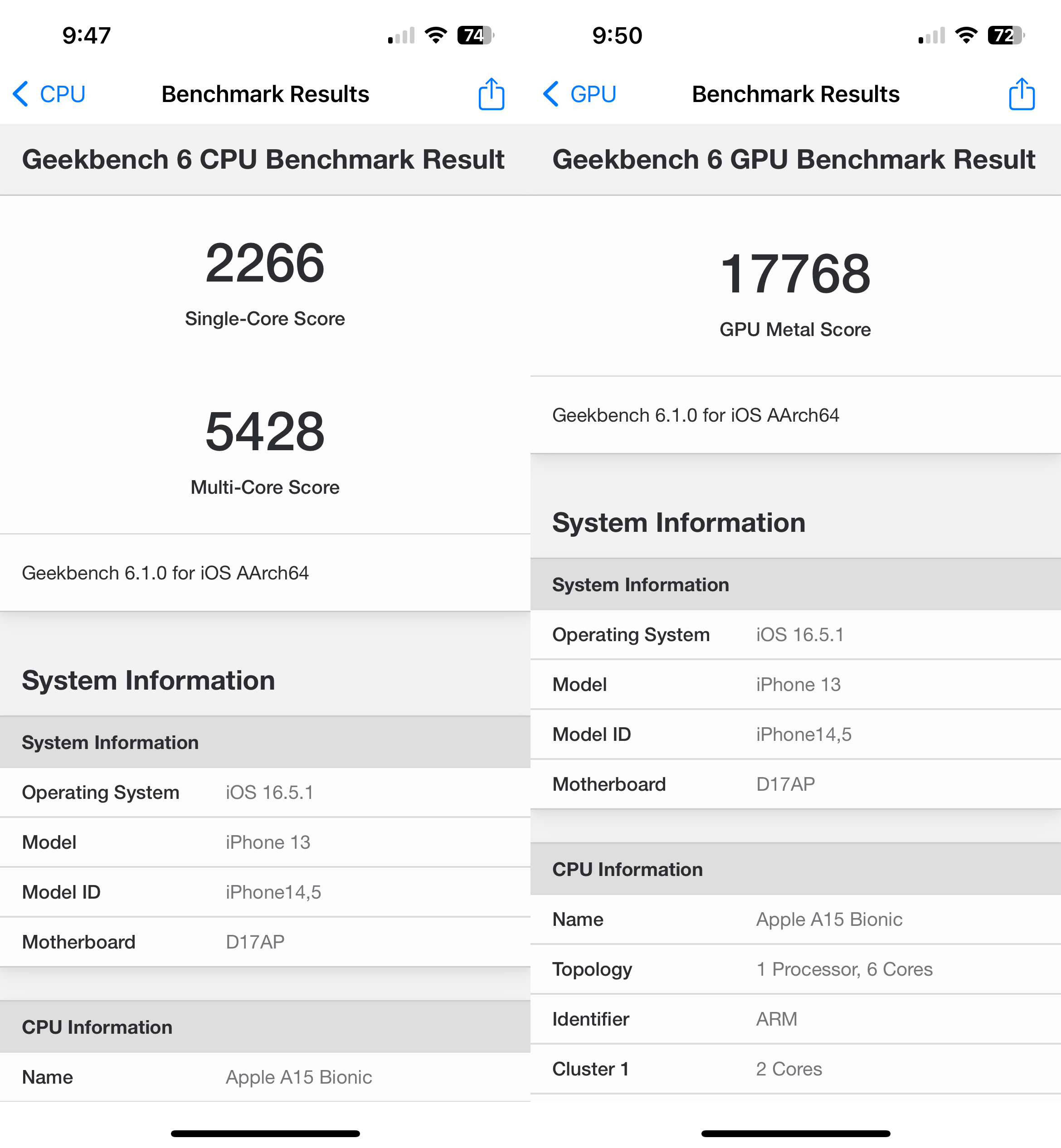
iPad Air 4
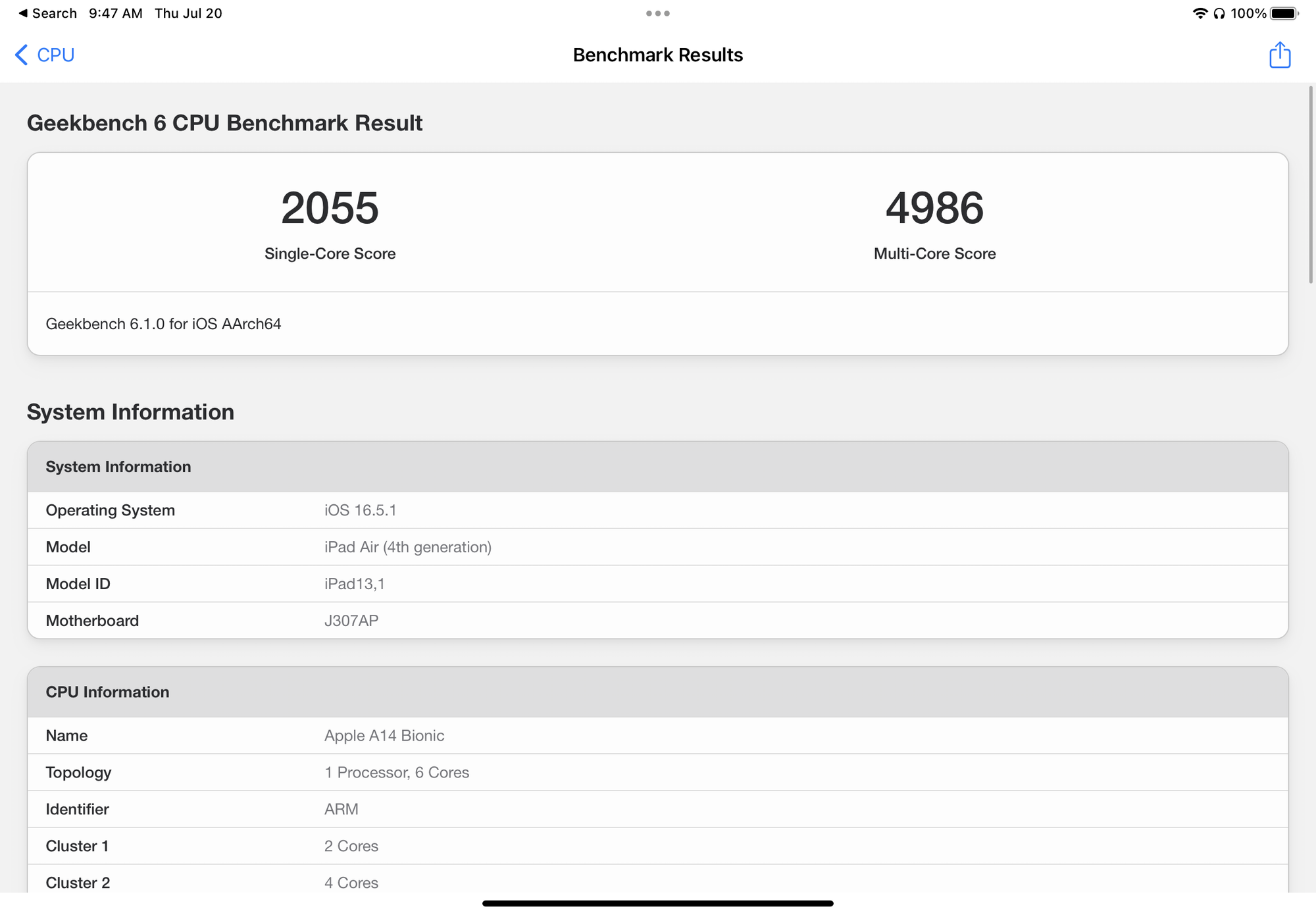
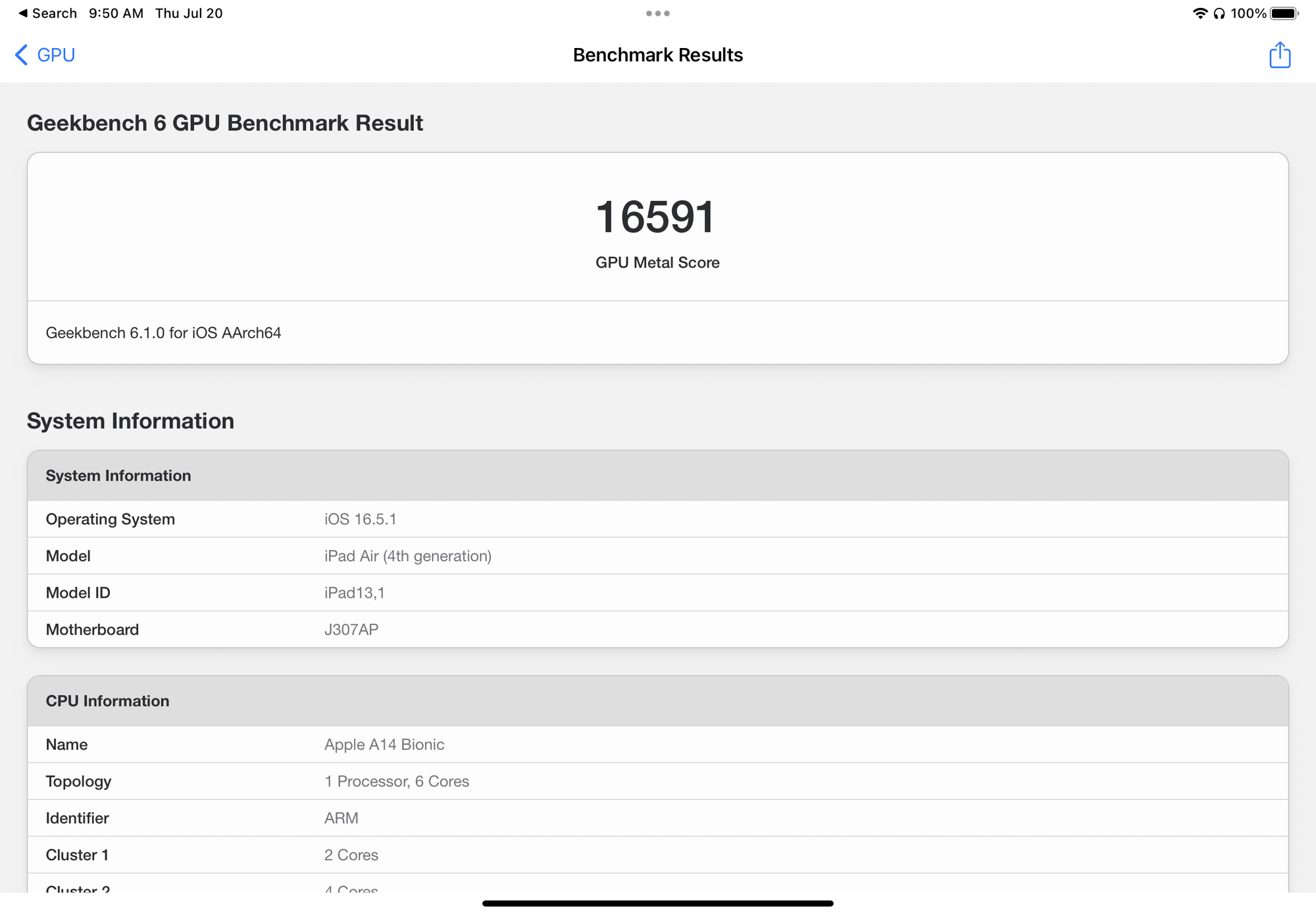
Macbook Air 13 - 2022
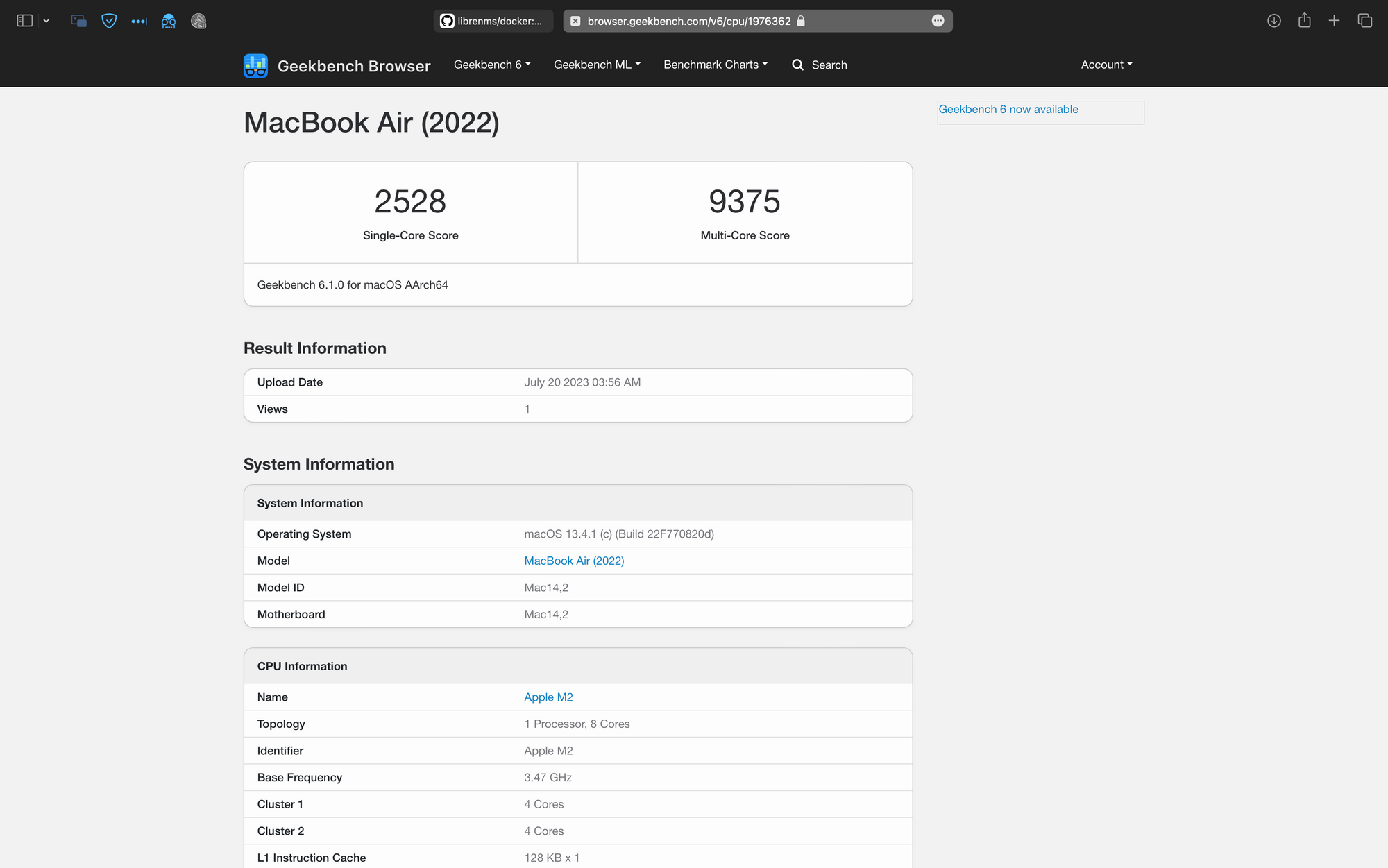
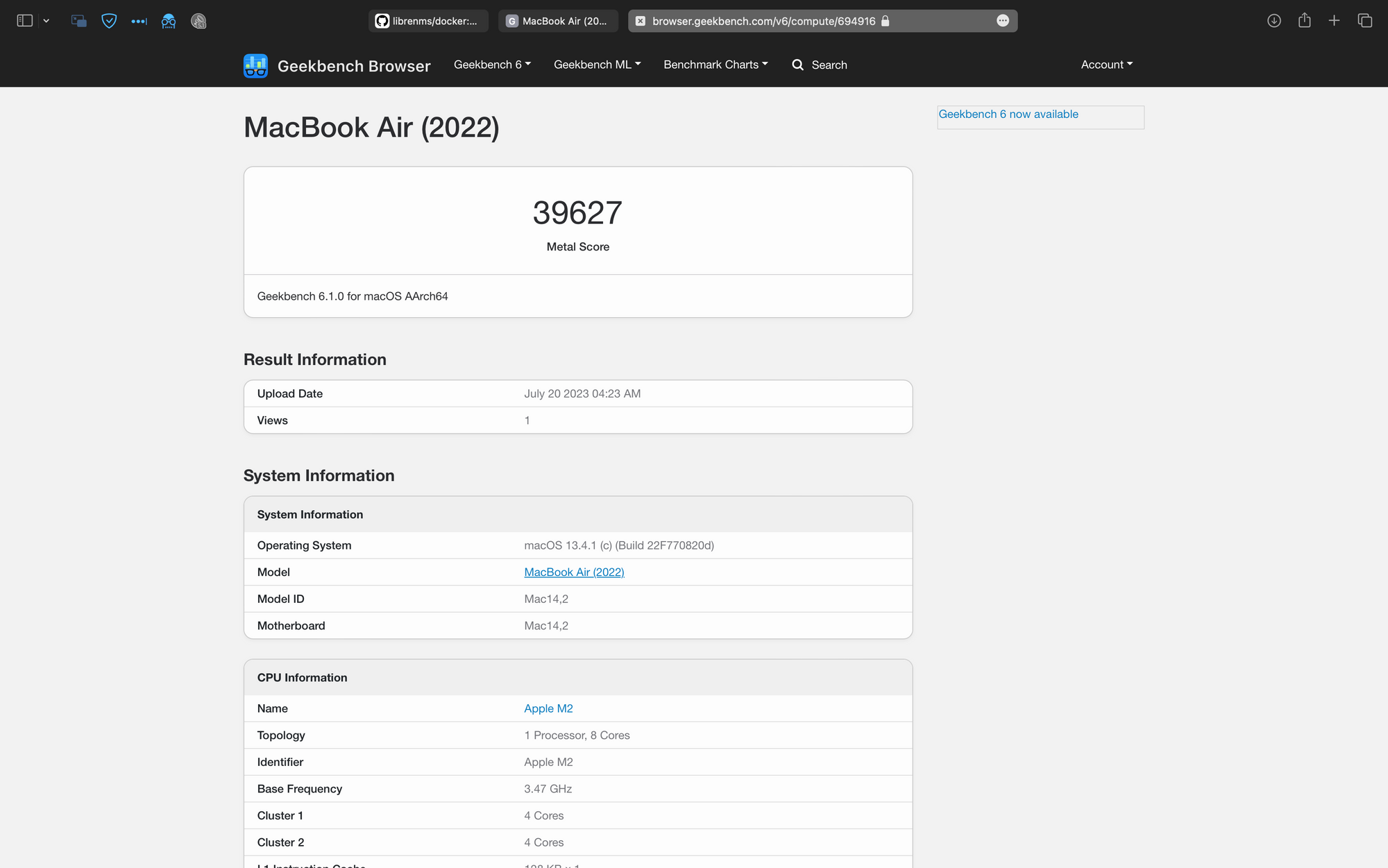
M2 Max Studio
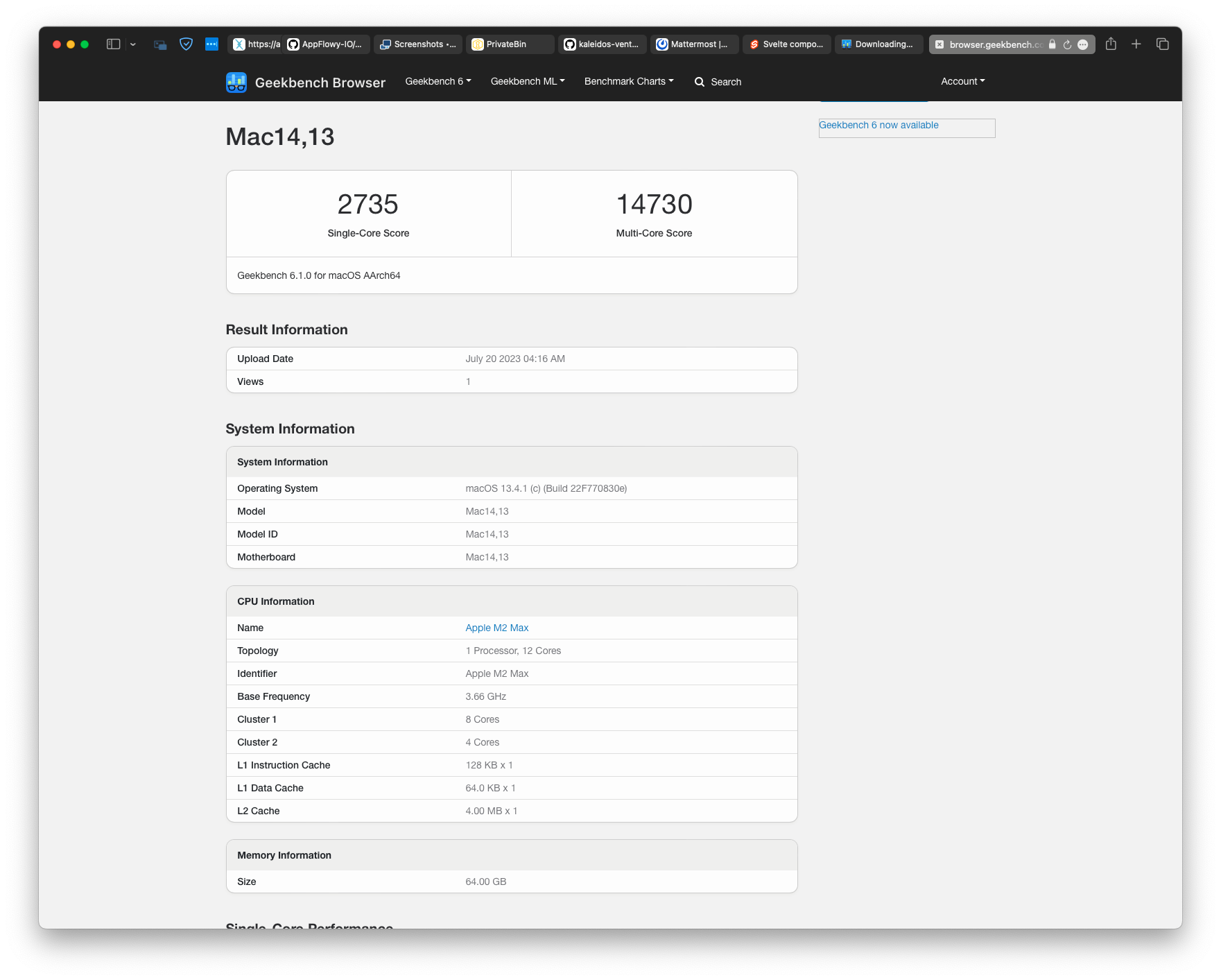
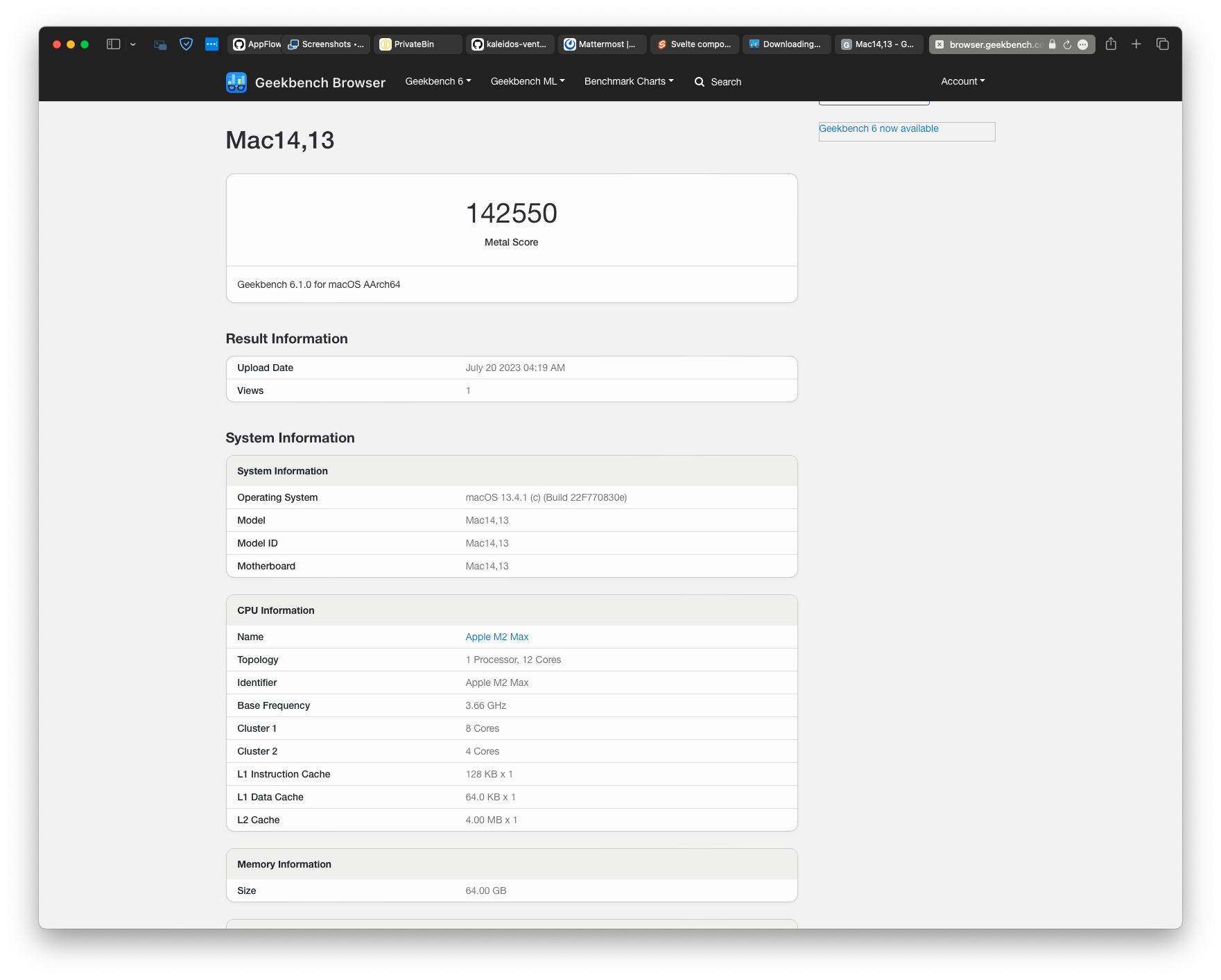
Macbook Pro 16" 2019
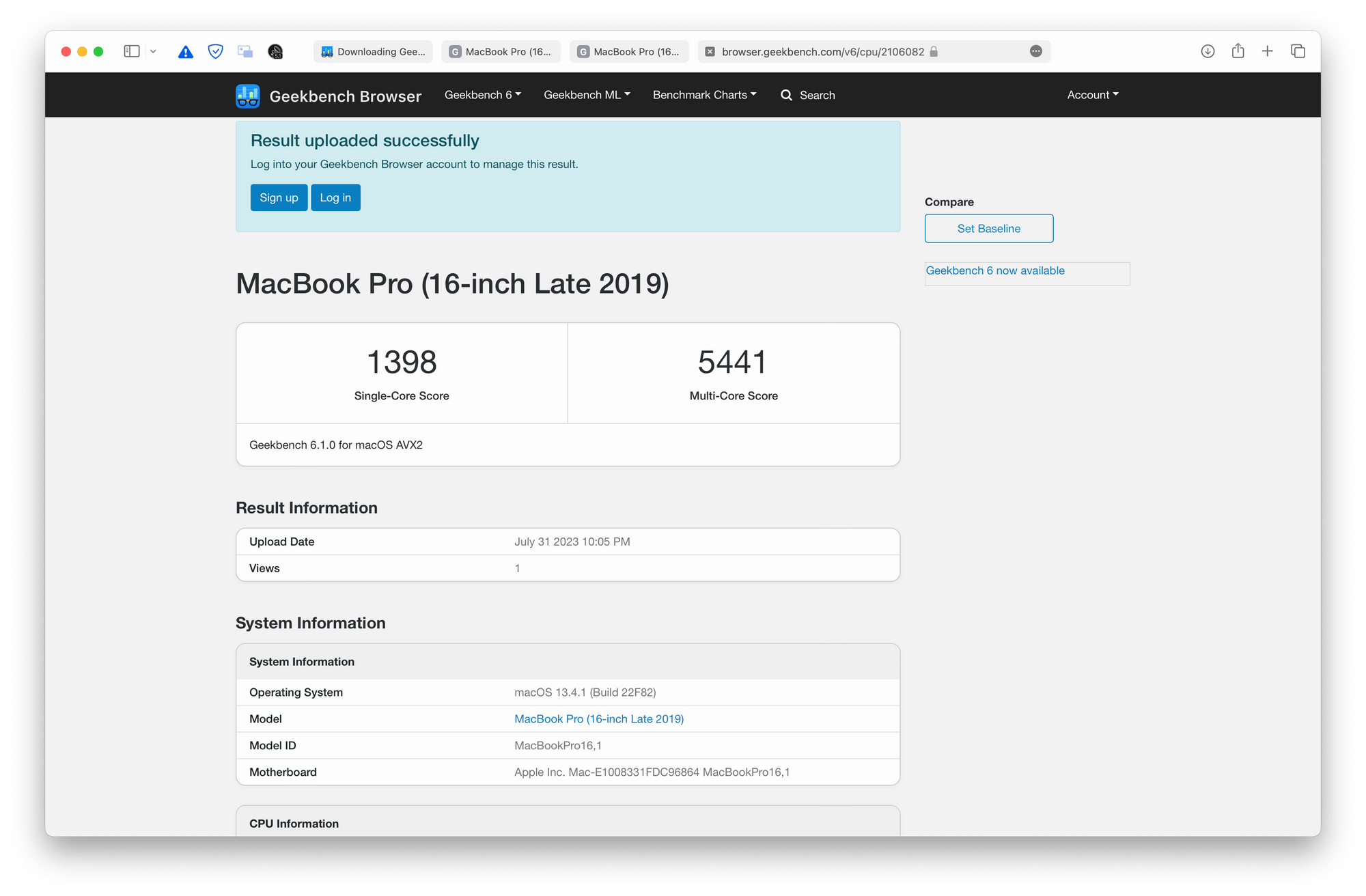
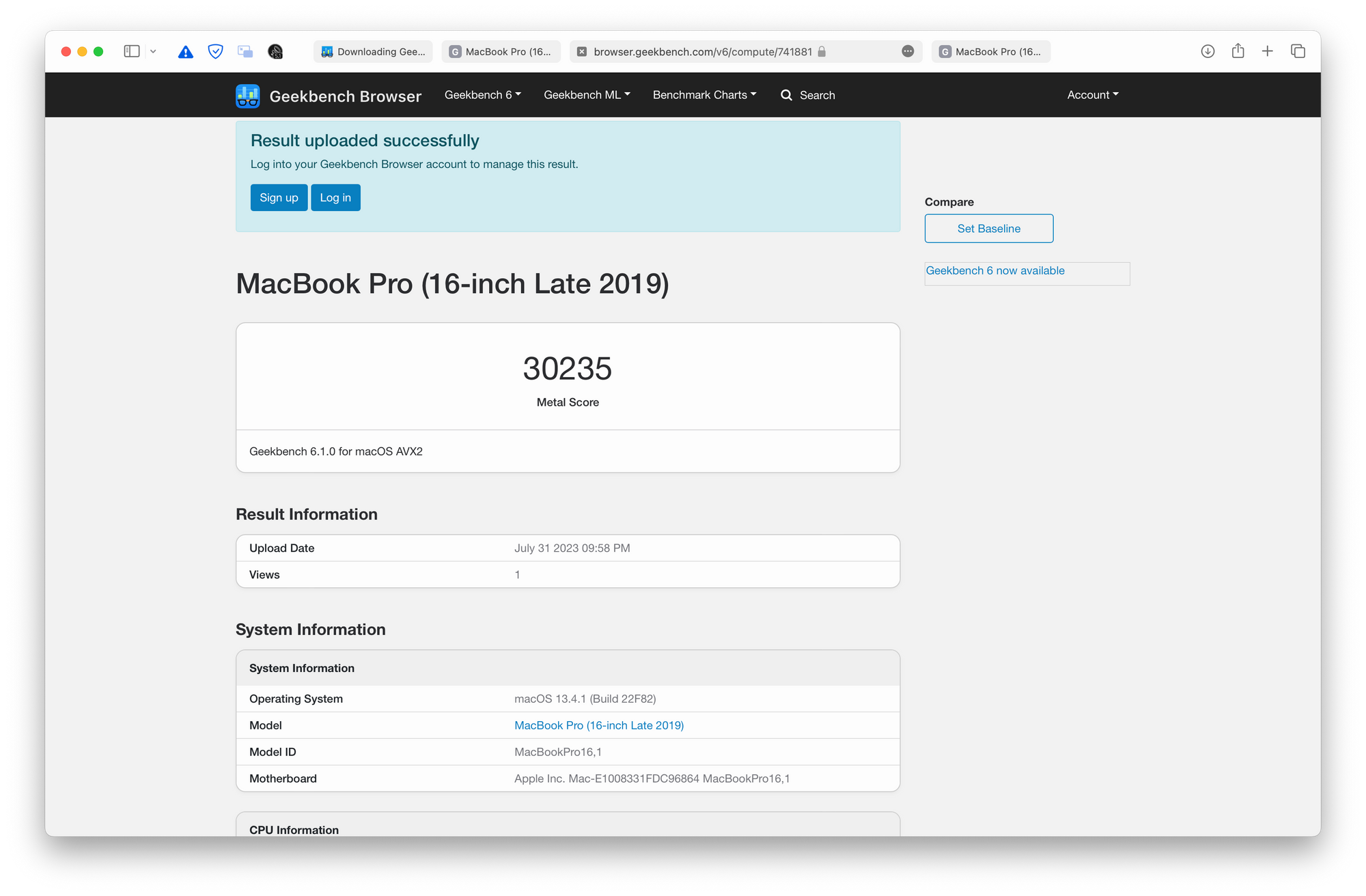
Zotac Magnus One
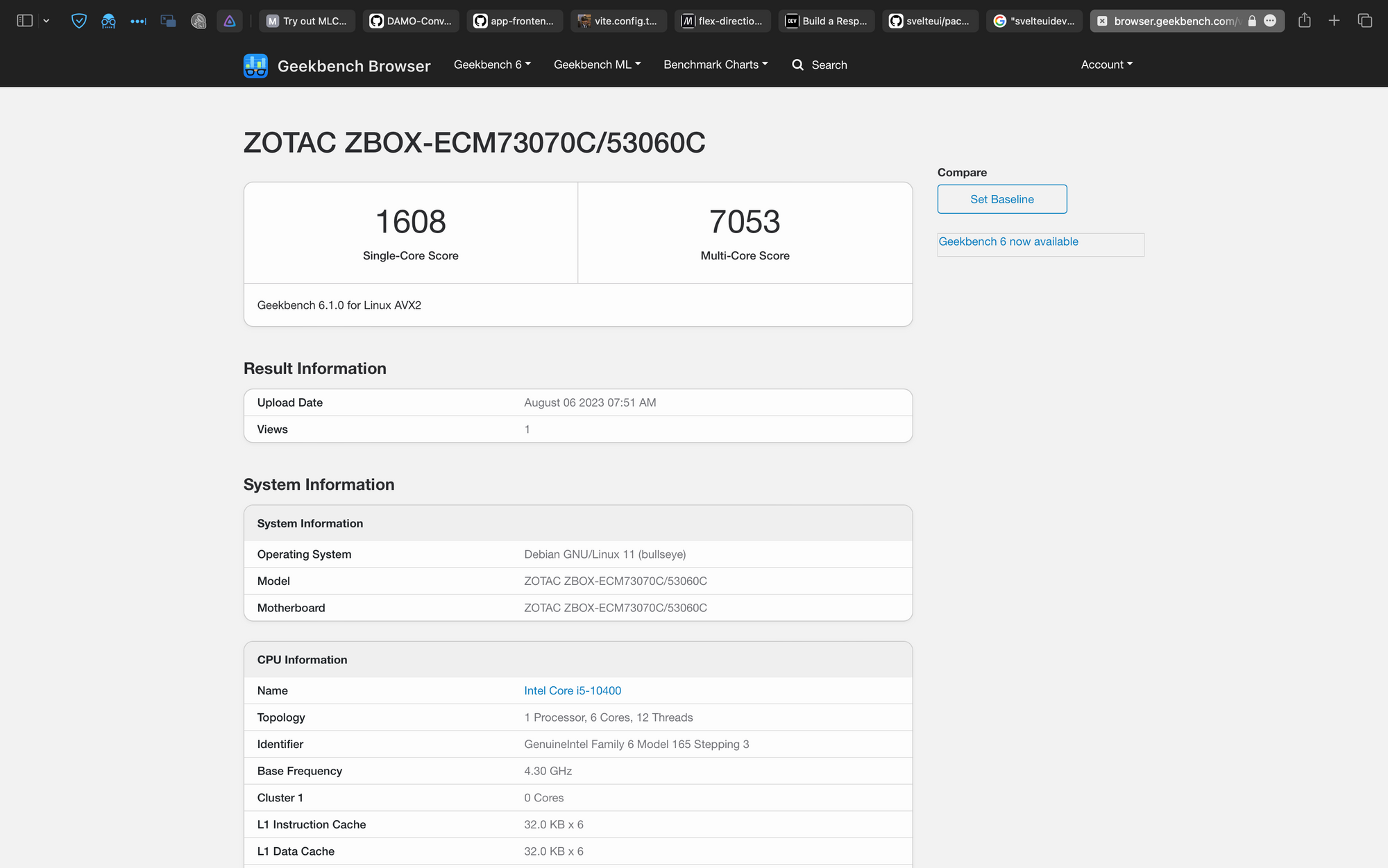
PC i7-7700K w/ GTX 1070