Windows on ARM64

Running Windows on ARM is not as straightforward, since Microsoft does not supply ISOs (understandably as well, since they want to limit the hardware scope at the moment). Instead we've to follow a bit of a different path. I am using M2 Max as my host with VMWare as my software choice, so things may be a bit different if you're doing something different.
I used a project called UUP Dump. You'll still need a Windows 11 AMD64 build to compile it. I used the latest ISO with following settings on the portal.
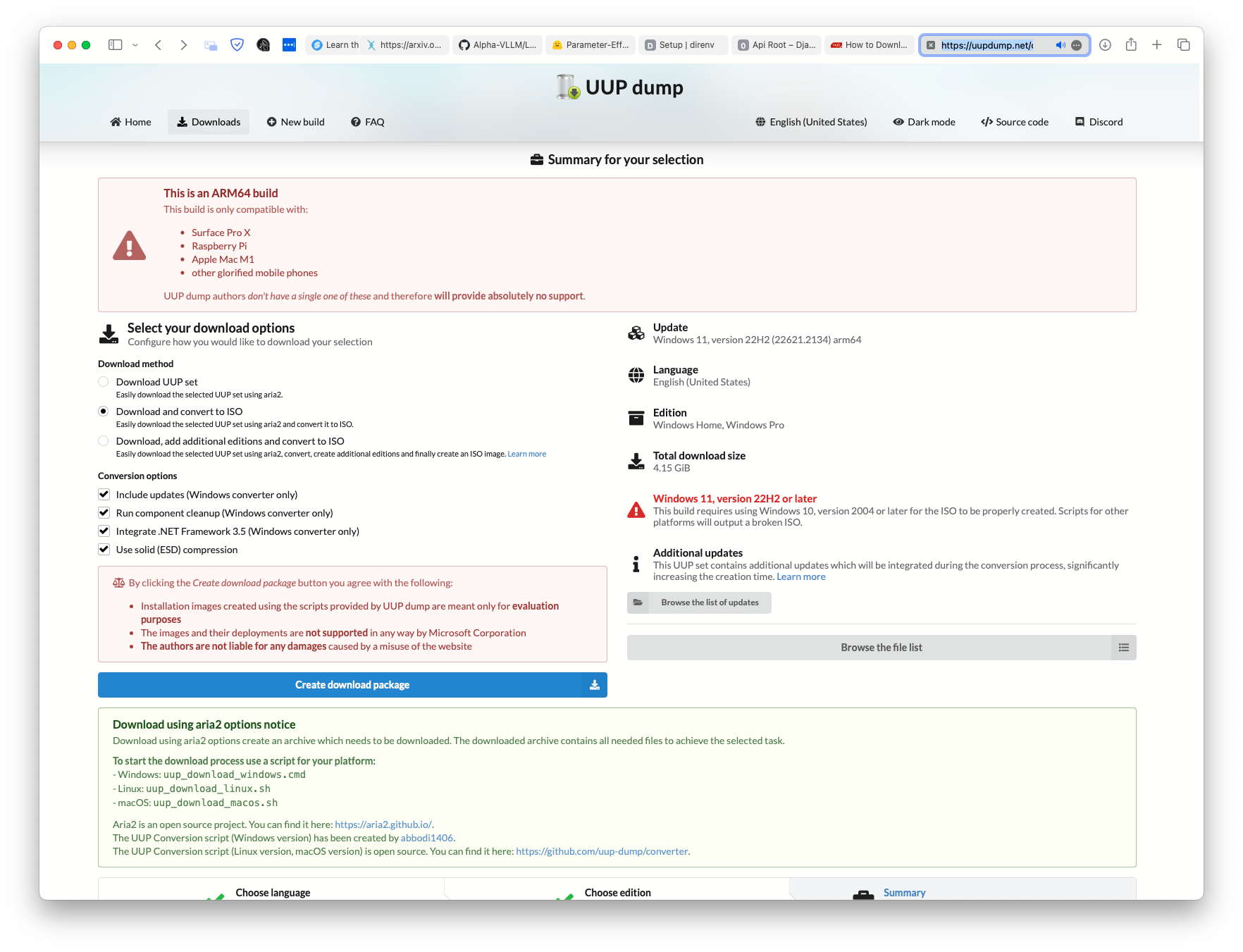
Running the downloaded script, after quite some time, we get the ISO. The second bit was to install it in a VM. Using VMWare was straight forward with these settings, though with other settings, ISOs simply failed to boot. With this the installed worked perfectly. However I got stuck while trying to log in because of lack of network. Same issue is discussed here.
The simple solution was to press Shift + F10 to open a terminal and then use oobe\bypassnro to end the requirement. I was able to continue to the desktop. But then finally I wanted some better driver support, since VM had no display or network drivers. For that I checked out this.
With this almost everything is working. However, some devices still are shown as not working.
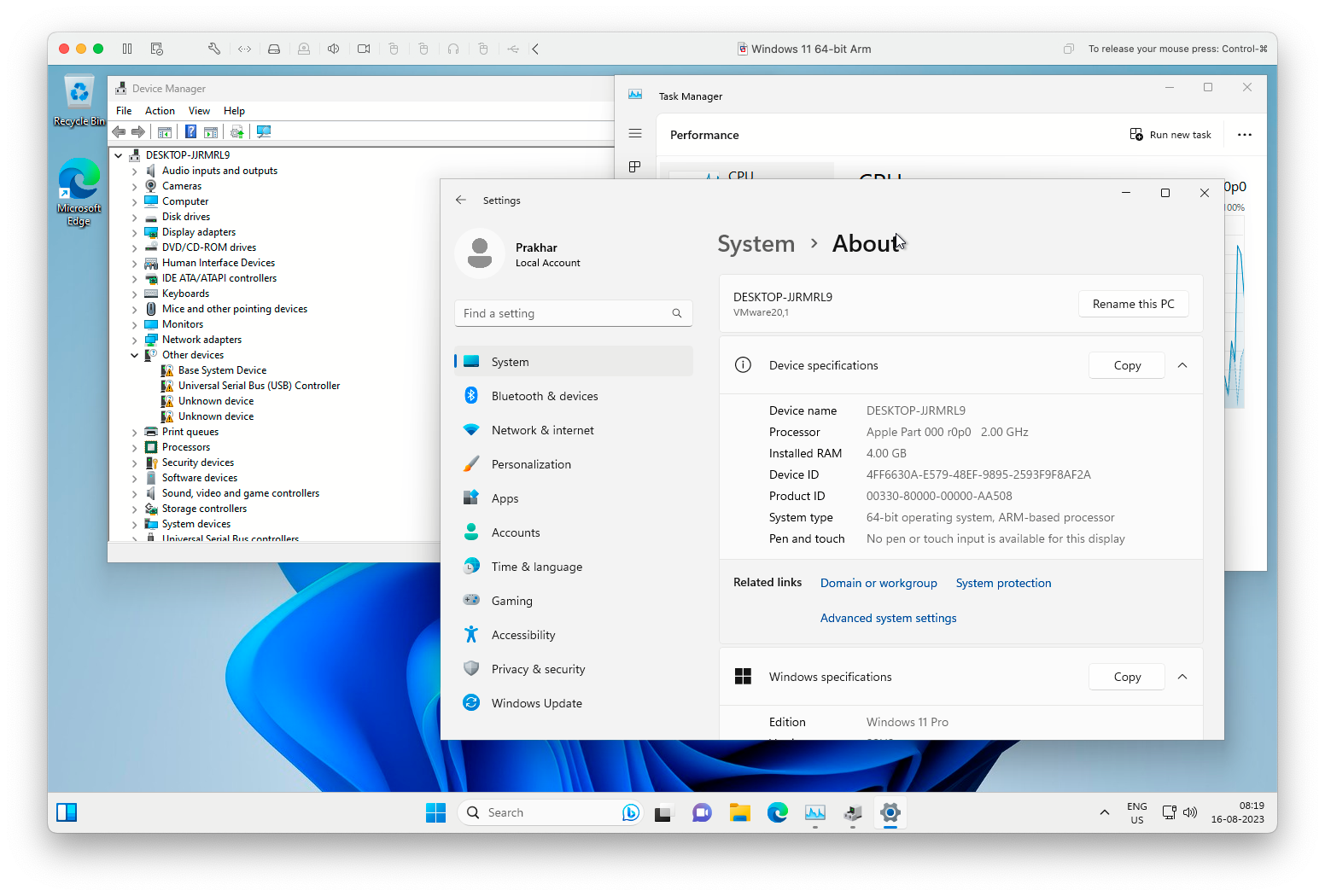
We can also see that most programs are now ARM64 natively with transparent translation for x86 processes. Performance on browsing and basic video streaming was great, but since this is an M2 Max based VM, that is almost guaranteed.
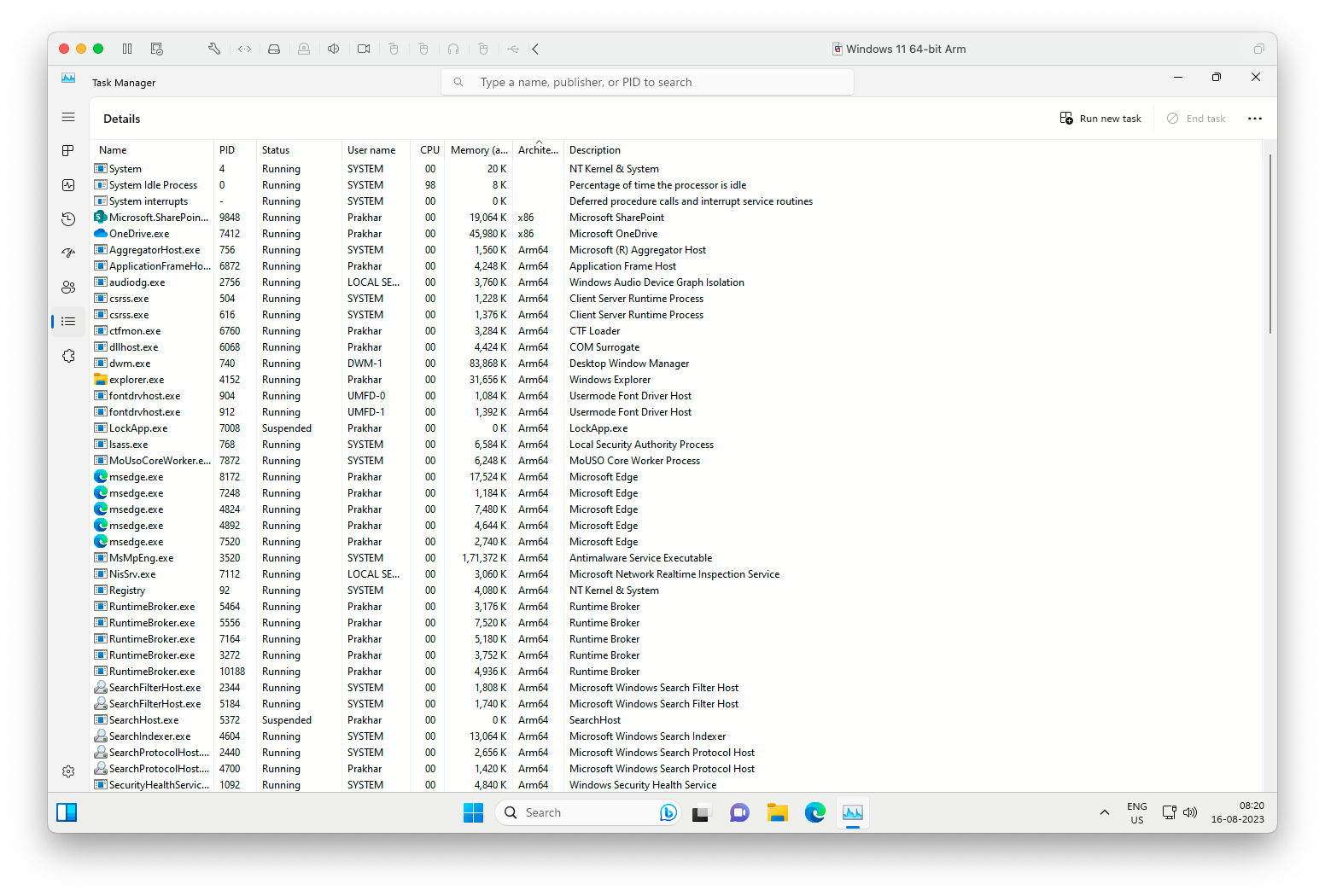
I'll dive in running Windows on ARM on KVM + RPi next time.